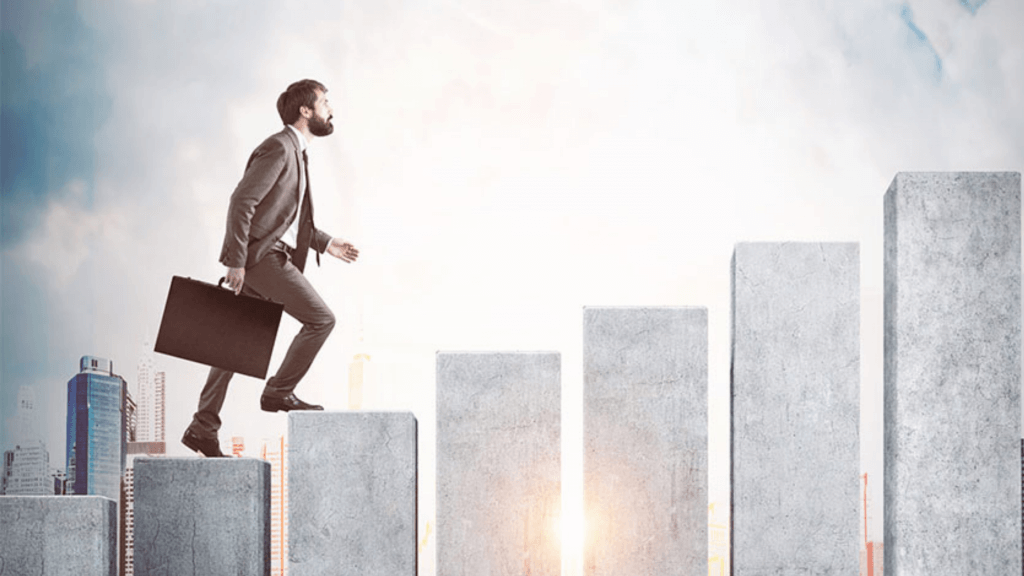If you would like to work with Contentiamo, it’s easy to register on our site. Registration is very fast, free and intuitive. It contains 4 simple steps.
The first is to create an account. You can register via email and password. In this case, the password must be at least 6 characters, it must contain at least one letter, one digit and one special character. Alternatively, you can sign up using Facebook or Google+.

A verification email will be sent to verify your email address. Please confirm and we can continue with step 2.
Step 2 requires filling in your personal information. We need a few basic facts to know how to contact you and what to do when we pay out your revenue.

The next step consists of setting up a campaign, or promotional goals – individual articles, seasonal posts, etc. Under every campaign you will have all the recorded commissions and statistics. It is best to create campaigns for specific topics in articles / posts – ‘My article about Christmas cookies’, ‘My reviews of running shoes on YT’ and the like. In reports, you’ll find which article earns you the most; so you can work it further.

When you are creating a campaign, you need to fill in a campaign name, URL of your site or application and a type that best describes your site – either application, blog, or website. Next, select a category that best describes your content (eg Clothes, Health & Beauty, Sport & Fitness, and more). If you want to use it, there is an option to auto-rewrite your keywords. This feature works with our artificial intelligence, which can replace keywords with clickable links. Keyword transcription into links can only be used for platforms where you can install the special Contentiamo code (see below).
We are getting to the last step – to the Installation.

This applies only to bloggers who want the feature mentioned above to work on their site – automatic rewriting of links and keywords.
Just copy the unique code from this page and paste it into your website HTML code before the closing </body> tag. The links and keywords in your site will be enhanced by the Contentiamo technology, reporting all purchases, earning revenue for you.
The method of inserting the code depends on the platform you use for your content – WordPress, blogger or hand-written HTML. If you write a blog in an editor, just switch to HTML editing and paste the code. To make sure you can do it easily, we’ve created video tutorials where everything is shown.

You can immediately verify the installation of your code to find out if it works properly.
The second way to work with links are so-called Manual Links. You create these with a more specific purpose in mind. You just choose a campaign you want to use the link for, insert a brand’s URL, and generate a link. Alternatively, you can use the Manual Link Generator tool. You simply drag it into the browser bookmark bar. Clicking on the bookmark activates the Generator from any page.
We recommend that you shorten the generated links (using eg. https://bitly.com/) so that it doesn’t look unprofessional to your Reader. You can then share it on social networks, in a WhatsApp community, in emails, or in chats – according to the brand’s promoting terms.